| Linux Know-How provides a collection of introductory texts on often needed Linux skills. |
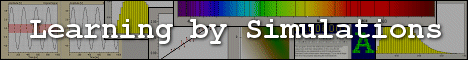
|

Home  Newbie Guide Newbie Guide  Administrator FAQ Administrator FAQ  Accessing my drives Accessing my drives  Mounting a Remote MS Windows File System Mounting a Remote MS Windows File System |
||
| See also: Accessing a file on a DOS/Windows floppy | ||






|
||
|
Mounting a Remote MS Windows File System
smbmount //mars/windows /mnt/mars_windows -c marie This mounts the MS Windows resource called windows from the MS Windows machine called mars. The mountpoint on the client computer is /mnt/mars_windows/ . The option "-c" specifies that the samba server is a machine called marie (this should not be necessary, but it is on my system). For the above to work, the permission must be given on the MS Windows machine for sharing the directory or drive as a resource. To do this, on the MS Windows machine, enable the filesharing using the "control panel-network", then launch the "Windows Explorer", click the right mouse button on the drive or directory to share, click on properties, switch to the page "sharing", give yourself the permission and give the resource a name. To unmount an MS Windows directory use: smbumount /mnt/mars_windows If you have problems, see: man smbmount
|
||
Home  Newbie Guide Newbie Guide  Administrator FAQ Administrator FAQ  Accessing my drives Accessing my drives  Mounting a Remote MS Windows File System Mounting a Remote MS Windows File System |
||
Last Update: 2010-12-16

