| Linux Know-How provides a collection of introductory texts on often needed Linux skills. |
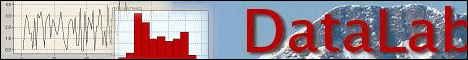
|

Home  Newbie Guide Newbie Guide  Administrator FAQ Administrator FAQ  Networking Networking  Sendmail Sendmail |
||
| See also: Some Linux Daemons | ||






|
||
|
SendmailSendmail is the Internet standard mail-transport system and the default mail-transport on RedHat Linux (Mandrake uses PostFix instead). As a user, you don't use sendmail directly--sendmail is the underlying server engine that manages the mail on your machine in the background, for all users.
Sendmail is very powerful, flexible and robust mail server. It is also notoriously difficult to manage if you needed to customize it to your specific needs. Luckily, Red Hat (5.2 or 6.x) comes with the sendmail that runs out-of-box (with some limitations though) and I can easily send email from one user to another on my internal network. On my home system (default Red Hat setup), I can send mail to another user on the same machine with no problem (e.g. using pine). I can send mail locally or anywhere in the world from any mailer once I am connected to my Internet Service Provider through the modem (IP masquerading enabled). But when I am not connected, the mail sits in the queue and waits for the Internet connection, even if the mail is to be sent to another computer on my home network (a minor annoyance). It gets sent once I connect. (It happens because sendmail is trying to do a DNS lookup and this is not available on my system--RedHat default DNS is cache-only.) If you really want to avoid this on RH6.x, you may use netconf (as root) and specify that sendmail is not to use DNS at all (Linuxconf that comes with RH5.2 does not give you the choice). I do use DNS. Alternatively, I could run a DNS server on my local network. Under RedHat 6.x, you may also want to use netconf to configure other sendmail options using (as root). I entered the name of my Internet Service Provider and the names of other machines on my home network under "mail deliver system"-"relay to hosts". I also added the names of my home network machines under "relay for by name". You should also be aware of the limitation of your simple setup that arises if you send e-mail from your home network (for example using pine), to the world beyond your network. If you invented the IP address and your domain name is unregistered, there is no chance you will receive a reply. Your outgoing mail is given a "reply" address in the form: "user_login_name@machine.domain". This is NOT OK since your domain name does not exist, according to any DNS in the outside world, hence no way for any reply to ever get to you. To overcome this, you may use the Netscape mailer to communicate to the outside of your home network. Netscape uses the settings you enter in its "edit-preferences" to communicate directly to your ISP-based mailbox (which resides on a registered server of your ISP) and thus bypasses your unregistered-home-network-based e-mail system. Another possibility is to specify the correct address in the "reply to" field. If you do it in Netscape, you can setup your NetscapeMail to use your local Linux computer as the mail server, and this way be able to send e-mail from your NetscapeMail also to the computers on your home network (not only in the "outside world"). The option "reply-to" can also be set in the KDE "mail client" setting, if you use the KDE mailer. Also in "pine" you can specify the reply-to address under "setup-configure", "customized-hdrs" with something like: Reply-to: joe@joe_net.net where "joe@joe_net.net" is your good reply-to e-mail address. If you do wish to fetch your mail from your Internet provider-based mailbox onto your account without the help of Netscape, you may consider installing fetchmail (see man fetchmail). Please note that it is important to keep your mail server up-to-date with security if the mail server is visible from the outside world. Reason: junk mail is typically sent through mail servers which are cracked into because they were mis-maintained. If you do not need a mail server (on a workstation, you don't)--shut down the service entirely or else you risk that one day thousands of people will receive spam mail that looks like originating from your server.
|
||
Home  Newbie Guide Newbie Guide  Administrator FAQ Administrator FAQ  Networking Networking  Sendmail Sendmail |
||
Last Update: 2010-12-16

