| Linux Know-How provides a collection of introductory texts on often needed Linux skills. |
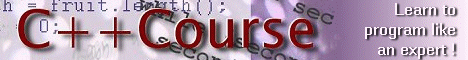
|

Home  Newbie Guide Newbie Guide  Administrator FAQ Administrator FAQ  Accessing my drives Accessing my drives  Can I mount automatically? Can I mount automatically? |
||
| See also: Simplify the Mounting Command | ||






|
||
|
Can I mount automatically?Yes, you can automatically mount a file system as you access it and unmount when you stop using it. It works similar to what you have experienced under MS Windows. Yet, if you used removable media extensively under DOS or Windows, you must have noticed that automounting is not entirely foolproof. There are two utilities for automounting under Linux, and they are callled "supermount" and "automount". Supermount
/dev/hda3 / ext2 defaults 1 1 none /dev/pts devpts mode=0620 0 0 /dev/hda4 /home ext2 defaults 1 2 /mnt/cdrom /mnt/cdrom supermount fs=iso9660,dev=/dev/cdrom 0 0 /mnt/floppy /mnt/floppy supermount fs=vfat,dev=/dev/fd0 0 0 /mnt/zip /mnt/zip supermount fs=vfat,dev=/dev/zip 0 0 none /proc proc defaults 0 0 /dev/hdb2 /usr ext2 defaults 1 2 /dev/hdb5 swap swap defaults 0 0 In the example above, you may notice that I selected to supermount 3 file systems: cdrom, floppy and zipdrive. I can edit the file /etc/fstab manually (e.g. with pico) or use the supermount command to customize the supermount to my needs. 5.2.8.2 AutomountTo set up "automount", I first run the programs ntsysv (as root) and make sure that automount service ("autofs") is enabled. Then, I configure automount by editing the files /etc/auto.master and /etc/auto.misc, e.g. (as root): pico /etc/auto.master My /etc/auto.master looks like that: /misc /etc/auto.misc --timeout 1 This says that my automount devices will be mounted in the directory /misc (which must exist and be empty). My automount drives will automatically unmount one second after I stop using them (for example, after I exit the directory). This is a short time--you may choose a longer one. The detailed config file is /etc/auto.misc . Here is mine: kernel -ro,soft,intr ftp.kernel.org:/pub/linux cdrom -fstype=auto,ro :/dev/cdrom floppy -fstype=auto,rw :/dev/fd0 zipdrive -fstype=vfat,rw :/dev/sda4 dosdrive -fstype=vfat,ro :/dev/hda1 hacker_cdrom -fstype=nfs,ro hacker:/mnt/cdrom hacker_floppy -fstype=nfs,rw hacker:/mnt/floppy hacker_usr -fstype=nfs,ro hacker:/usr Each line consists of 3 space delimited fields. The first field is the "key" which will be the name of the subdirectory (under /misc) to which the device will be mounted. This directory must NOT exist. It will not be visible when I use the command ls , but I can "cd" to it and my device will then mount. Don't ask me why it is so, and how to use this automount in GUI. I don't know. The hacker stuff in my auto.misc is the cdrom and floppy from another computer in my home network. I automount to the directory /misc (not /mnt) so that I can also mount file systems manually, without using automount, to the directory /mnt.
|
||
Home  Newbie Guide Newbie Guide  Administrator FAQ Administrator FAQ  Accessing my drives Accessing my drives  Can I mount automatically? Can I mount automatically? |
||
Last Update: 2010-12-16

