| Linux Know-How provides a collection of introductory texts on often needed Linux skills. |
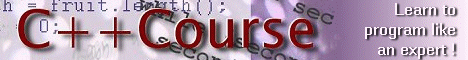
|

Home  Newbie Guide Newbie Guide  Basic Operations Basic Operations  Shell Shell  Printing Symbols Printing Symbols |
||
| See also: Printer Setup, The print program | ||






|
||
|
Printing Symbols
It works like this. Make sure that <NumLock> is on. Then press <Alt> and hold it. While <Alt> is pressed, key in on the numeric keypad these four digits: 0181. Now release <Alt> and the Greek letter mu "µ" appears. I find quite useful the following characters from the PC character set encoding: 176 ° (degree), 177 ± (plus minus), 178 ² (square), 179 ³ (power 3), 181 µ (Greek mu), 0183 · (multiplication sign), 232 è (French accent agrave), 233 é (French accent aigu) 228 ä (German a-umlaut), 243 ó (Polish u-zamkniete), 248 ø (Scandinavian o-bar) 252 ü (German u-umlaut). Some other characters are also possible, here is the full listing: 128 ? 147 ? 166 ¦ 185 ¹ 204 Ì 223 ß 242 ò 129 ? 148 ? 167 § 186 º 205 Í 224 à 243 ó 130 , 149 * 168 ¨ 187 » 206 Î 225 á 244 ô 131 f 150 - 169 © 188 ¼ 207 Ï 226 â 245 õ 132 ? 151 - 170 ª 189 ½ 208 Ð 227 ã 246 ö 133 ? 152 ~ 171 « 190 ¾ 209 Ñ 228 ä 247 ÷ 134 ? 153 ? 172 ¬ 191 ¿ 210 Ò 229 å 248 ø 135 ? 154 s 173 192 À 211 Ó 230 æ 249 ù 136 ^ 155 > 174 ® 193 Á 212 Ô 231 ç 250 ú 137 ? 156 ? 175 ¯ 194 Â 213 Õ 232 è 251 û 138 S 157 ? 176 ° 195 Ã 214 Ö 233 é 252 ü 139 < 158 ? 177 ± 196 Ä 215 × 234 ê 253 ý 140 ? 159 Y 178 ² 197 Å 216 Ø 235 ë 254 þ 141 ? 160 179 ³ 198 Æ 217 Ù 236 ì 255 ÿ 142 ? 161 ¡ 180 ´ 199 Ç 218 Ú 237 í 143 ? 162 ¢ 181 µ 200 È 219 Û 238 î 144 ? 163 £ 182 ¶ 201 É 220 Ü 239 ï 145 ? 164 ¤ 183 · 202 Ê 221 Ý 240 ð 146 ? 165 ¥ 184 ¸ 203 Ë 222 Þ 241 ñ Now, if I really want to, I can have a file with a name µm·°C±b³. MS Windows, DOS ANSI, and Unicode differ slightly in some of the above characters, but the useful "core" remains the same. See http://www.hclrss.demon.co.uk/demos/ansi.html if you want to know the details of the differences. Linux uses the Unicode standard. Under X, the above key combinations will not work. But I may use: kcharselect& or gcharmap& to select a Unicode character and copy it into my application. Not all Unicode characters are available yet, but many are. From Unicode pages other than page 0, the characters may display or not, depending on your application and the availability of the glyph in your font. For example, I can surely use the following characters in most KDE applications (if they display on your browser, depends on your browser AND the availability of a suitable Unicode font): Greek (Unicode page 3, char 913 to 969): ???????????? ????????????????? ????????????????? ??????????? Russian: (Unicode page 4, chars 1040 to 1103): ????????? ????????????? ????????????? ????????????? ?????????????? ?? and many others. You can find common Unicode codes (numerical) and their html symbolic ("character entity") references at http://www.hclrss.demon.co.uk/demos/ent4_frame.html.
|
||
Home  Newbie Guide Newbie Guide  Basic Operations Basic Operations  Shell Shell  Printing Symbols Printing Symbols |
||
Last Update: 2010-12-16

