| Linux Know-How provides a collection of introductory texts on often needed Linux skills. |
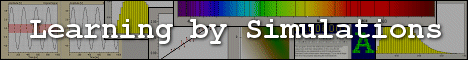
|

Home  Newbie Guide Newbie Guide  Basic Operations Basic Operations  Security Security  MP3 Player MP3 Player |
||
| See also: Music-related commands | ||






|
||
|
MP3 PlayerThe MP3 player might not be given enough processor power (it requires a lot of it). It could be that your computer is lousy. Or you might be running too many cpu-intensive programs at the same time. Or, most likely, you may need to run the player with a higher priority. (The priority of a program can be set with the command nice -- see man nice or info nice). Try to run the player as root--programs run by root are given higher priority than those run by normal users. If this solves the "interrupted music" problem, set the "suid" on the executable so all users are given the "effective user id" of the file owner (normally root) when running it, for example: chmod a+s /usr/bin/xmms will do the trick for the xmms program. The output from ls -l /usr/bin/xmms on my computer is now: -rwsr-sr-x 1 root root 908k Feb 22 2000 /usr/bin/xmms
Setting the suid for a program could possibly become a security hole in your system. This is unlikely the case on a closed home network and when setting suid for a program of which the origin is well traceable. However, even at home, I wouldn't suid a piece of code of which the origin is uncertain, even if the setup instructions urged me to do so. Also, it is definitely a very bad idea to suid too many executables on your system--it defies the whole idea of UNIX security. Some programs do, however, require suid for proper functioning, for example kppp (the popular modem "ppp" connection utility under the KDE graphical-user-interface desktop). This is because they require direct access to the hardware--something only root is allowed to. If you have constant problems with a smooth performance of your system, or some "real time hardware" (e.g., CD writer) tends to crash, try to reduce the number of daemons on your Linux system. Run (as root) setup (RH specific command) and disable all the "services" that you don't really require. Ultimately, you can switch to the command line, shut down the GUI (command init 3 as root), and then the performance should surely be even better. For those who need (like) their Linux to be a "universal" operating system (workstation, server, office computer, game box, mulimedia, etc, everything at the same time), there are dedicated Linux kernel patches: "low latancy patch" and "pre-emptive kernel patch" which aggresively atack the "latency" problem that overloaded systems exhibit.
|
||
Home  Newbie Guide Newbie Guide  Basic Operations Basic Operations  Security Security  MP3 Player MP3 Player |
||
Last Update: 2010-12-16

