| Linux Know-How provides a collection of introductory texts on often needed Linux skills. |
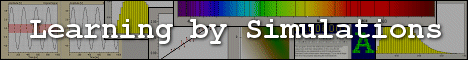
|

Home  Bash Guide for Beginners Bash Guide for Beginners  Bash and Bash scripts Bash and Bash scripts  Executing commands Executing commands |
||
| See also: How to run a program, Command options | ||






|
||
|
Executing commandsGeneralBash determines the type of program that is to be executed. Normal programs are system commands that exist in compiled form on your system. When such a program is executed, a new process is created because Bash makes an exact copy of itself. This child process has the same environment as its parent, only the process ID number is different. This procedure is called forking.
The fork-and-exec mechanism thus switches an old command with a new, while the environment in which the new program is executed remains the same, including configuration of input and output devices, environment variables and priority. This mechanism is used to create all UNIX processes, so it also applies to the Linux operating system. Even the first process, init, with process ID 1, is forked during the boot procedure in the so-called bootstrapping procedure. Shell built-in commandsBuilt-in commands are contained within the shell itself. When the name of a built-in command is used as the first word of a simple command, the shell executes the command directly, without creating a new process. Built-in commands are necessary to implement functionality impossible or inconvenient to obtain with separate utilities. Bash supports 3 types of built-in commands:
Most of these built-ins will be discussed in the next chapters. For those commands for which this is not the case, we refer to the Info pages. Executing programs from a scriptWhen the program being executed is a shell script, bash will create a new bash process using a fork. This subshell reads the lines from the shell script one line at a time. Commands on each line are read, interpreted and executed as if they would have come directly from the keyboard. While the subshell processes each line of the script, the parent shell waits for its child process to finish. When there are no more lines in the shell script to read, the subshell terminates. The parent shell awakes and displays a new prompt.
|
||
Home  Bash Guide for Beginners Bash Guide for Beginners  Bash and Bash scripts Bash and Bash scripts  Executing commands Executing commands |
||
Last Update: 2010-12-16

